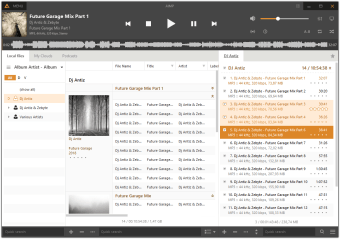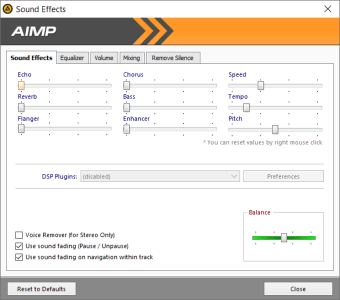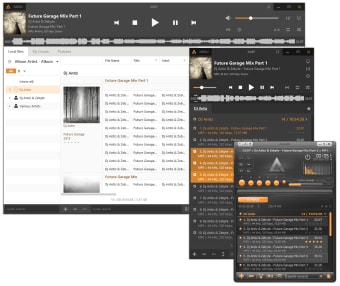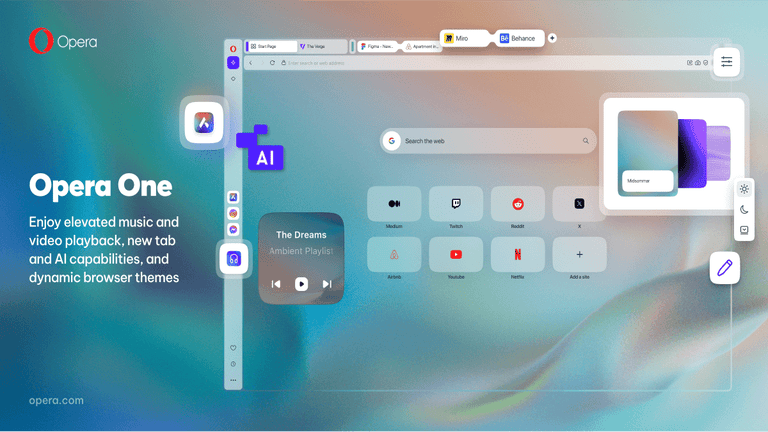Free audio player
AIMP is a multimedia application from Artem Izmaylov that gives users a viable alternative to established media players. This audio tool allows you to play a wide range of music files in HD quality. It supports most of the most popular formats. Furthermore, it is lightweight and free to download.
Top Recommended Alternative
Unlike GOM Audio and KMPlayer, AIMP is not limited to playing your audio. It also serves as a comprehensive audio organizer, enabling you to create playlists and change MP3 tags. You can even use the program to convert music files. Even better, you can customize the app with Winamp add-ons.
Easy usage
AIMP is unlike your typical music player. As mentioned, it does not only play your audio files. It also comes with handy features. Even its interface has a unique look, unlike other similar apps. It won't be wrong to say that it looks different from a typical Windows tool. In fact, it appears like a blend between Linux and Mac. Although, at first glance, it looks to be a little cluttered. Don't fret, though. The app is easy to use.
The playback and other features are clearly displayed. Moreover, you can navigate the app through hotkeys that you can customize with ease. Since the app supports multiple playlists, you can also manage a wide range of music with ease. Here, you can curate playlists manually, adding your favorite track for easy playback. Even better, you can use the Smart Playlist feature, which creates a playlist to match your mood and preference without effort.
Users will also be happy to know that AIMP comes with a volume normalization feature. With this, you can balance audio irrespective of specific decibel levels in audio tracks. Simply put, the decibel value of the track determines the loudness limit. This means you can enjoy a constant level of sound. Having this feature is also beneficial in managing video files. While using the Normalization option, you don't need to adjust the volume whenever background noise affects the dialogues.
Added handy tools
AIMP goes beyond the audio player. It comes with handy tools that you won't get from similar apps. For one, it includes an audio converter. It also has an audio mixer tool that enables you to adjust various settings related to a smooth transition between tracks. While using this feature, you can combine similar tracks to create a single large file. With this, you can enjoy little to no silent seconds during playback.
This multimedia app can also be used to listen to internet radio stations, a feature missing in popular apps like ALLPlayer. There is also an 18-band graphics equalizer, which ensures optimum sound quality and effects. As mentioned, it enables you to add Winamp add-ons to expand its functionalities. Among those you can add are DSP, input, and Gen plug-ins. Compared to jetAudio and Media Player Classics, the app also comes with a wide range of skin options, which you can use to change the default orange color scheme.
The perfect choice for your music
All in all, AIMP is a must-have if you have a large collection of audio files. The app makes it easy to create playlists and comes with several tools you can use to get better music playing experience. Not only that, but you can expand its already fully-featured functions with Winamp add-ons. Its interface could use a modern uplift, but the ease of navigation makes up for it.